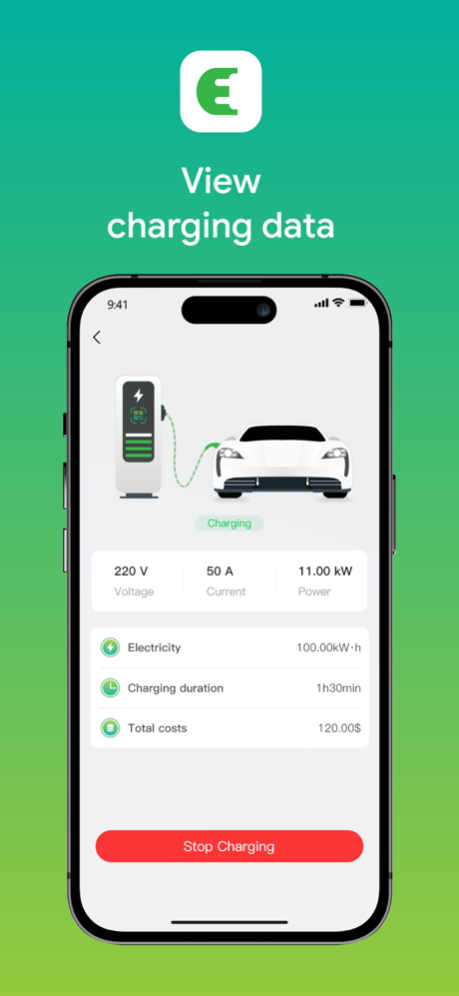Evchargo 2.2.3
Continue to app
Free Version
Publisher Description
Evchargo is an app that allows EV drivers to locate public charging stations and intelligently operate their home charge point. It has a simple, easy-to-use design and is dedicated to giving users with the greatest charging experience and service possible.
Function introduction:
(1)For business scenarios:
- Find charging stations
Check, on the map, the availability of nearby charging stations, a navigation feature is integrated.
- Details of charging station
Check the details of charging station and get the latest tariff information and merchant information.
- Scan code to charge
Scan the QR code or enter the SN number to start charging.
- Charging monitoring
Monitor, in real time, the charging status and charging data.
- Payment mode
Support Paypal, Stripe
- Record query
You can query charging records and payment records
(2)For home scenarios:
- Smart control
Intelligently control the start or termination of the charging session.
- Charging mode
The following charging modes are available: normal mode, green mode, mixed mode, load balance mode.
-Scheduled charging
Preset the charging time and the charging interval.
- RFID-based charging
Bind the RFID card to the charge point to enable offline charging with an RFID card.
- User Authorization
Allows you to grant permission to family and friends to use your charge point.
- Charging Monitoring
Check the charging status in real time and previous charging history.
- Remote Upgrade
Support remote charge point upgrades to access further smart charging services.
Apr 19, 2024
Version 2.2.3
1. Support charge points: Caro Pro series and Saro series.
2. Support the ownership transfer of LBC
About Evchargo
Evchargo is a free app for iOS published in the System Maintenance list of apps, part of System Utilities.
The company that develops Evchargo is YEEYANKA Tech Co.,Ltd.. The latest version released by its developer is 2.2.3.
To install Evchargo on your iOS device, just click the green Continue To App button above to start the installation process. The app is listed on our website since 2024-04-19 and was downloaded 0 times. We have already checked if the download link is safe, however for your own protection we recommend that you scan the downloaded app with your antivirus. Your antivirus may detect the Evchargo as malware if the download link is broken.
How to install Evchargo on your iOS device:
- Click on the Continue To App button on our website. This will redirect you to the App Store.
- Once the Evchargo is shown in the iTunes listing of your iOS device, you can start its download and installation. Tap on the GET button to the right of the app to start downloading it.
- If you are not logged-in the iOS appstore app, you'll be prompted for your your Apple ID and/or password.
- After Evchargo is downloaded, you'll see an INSTALL button to the right. Tap on it to start the actual installation of the iOS app.
- Once installation is finished you can tap on the OPEN button to start it. Its icon will also be added to your device home screen.